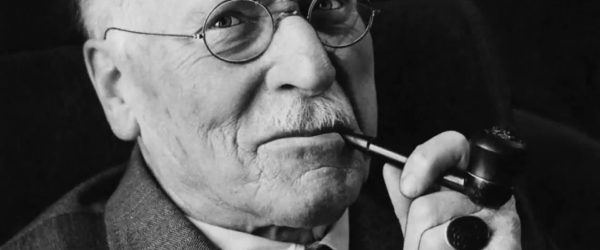APPOINTMENT CONFIRMED – How to connect with your client
POSTED ON 11/05/2020 IN
E-Therapy Help

HOW DO I CONNECT WITH MY CLIENT ON E-THERAPY?
- On the date and time of your appointment, log into your e-therapy account and proceed to UPCOMING APPOINTMENTS on your dashboard.
- You will see a red JOIN button beside the Client’s name and date/time of the scheduled appointment.
- This JOIN button will only be present ten minutes before your scheduled session.
- Click this JOIN button to enter the virtual therapy room where you will be able to deliver the therapy session via video conferencing.
WHAT KIND OF COMPUTER OR TECHNOLOGY DO I NEED TO USE E-THERAPY?
If you have a relatively new computer, it will usually be equipped with an internal webcam and microphone. If you do not, you can easily purchase a webcam and microphone combination.
The e-therapy platform is compatible with: –
One of the following operating systems:
- Windows version 10 or newer
- Macintosh version OS X 10.7 or newer
One of the following Internet browsers:
- E-therapy is compatible with the latest versions of Google Chrome and Mozilla Firefox on Windows Operating Systems.
- E-therapy is compatible with Google Chrome and Safari 11 or later for Mac OS
- On iOS (iPhones), E-therapy is compatible with Safari
- On Android, E-therapy is compatible with Google Chrome for Android and Mozilla Firefox for Android
While e-therapy may work on older versions of these browsers, we recommend that you update your browser to the respective latest versions for the best video conferencing experience.
Please do not hesitate to get in touch if you experience technical difficulties.